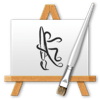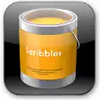Simple tool for creating designs of all kinds
Simple tool for creating designs of all kinds
Vote: (1,238 votes)
Program license: Free
Developer: Soggy Waffles
Version: 2.6
Works under: Mac
Vote:
Program license
(1,238 votes)
Free
Developer
Version
Soggy Waffles
2.6
Works under:
Mac
Pros
- Users can customize brushes through changing tip angle, size, opacity, and wetness
- Supports several different file formats for digital images
- Completely free with a huge list of features
Cons
- Not supported on Windows, linux, or non-iOS operating systems
- Lacks the extensibility of paid drawing applications
- Users can only make a limited number of layers
- Long delay between when a brush stroke is made and when it appears on the canvas
Paintbrush is a simple graphics application software that's friendly to artists at any experience level. Featuring intuitive image editing capabilities and many different art tools, users are able to edit photographs or create their own pieces within the app.
Unlike other free drawing applications, Paintbrush seeks to provide an environment that mimics paid services such as Photoshop. Drawings or imported images can be edited, resized, cropped, or drawn on. Text can be placed using a handy text box feature, which allows for the user to change fonts, opacity, color, and text shadows.
The cropping feature is further extended with the app's transparent selection tool, allowing users to draw specific edges around the selection that they'd like to grab. This makes it very simple to precisely cut and mash the image as much as possible.
Additionally, Paintbrush features extensive brush sizes, shapes, and opacities to give the user maximum creative control over their work. Every brush can be specifically resized and angled tips can be rotated. Most importantly, all edges are anti-aliased in order to create a smooth, seamless stroke every time.
Users are even able to create different layers that they can toggle on or off, in addition to shifting the transparency of each layer. This is an incredibly important feature that increases the complexity of the images that artists can create.
The app enables users to select any color within the human sight range using a competent color picker. Depending on the brush in use, different colors can be mixed together in order to recreate the feeling of mixing a palette.
Many different file types and graphical images are supported in the Paintbrush app - practically all image types can be pre-loaded or dropped onto the canvas.
So, does this app feature all the capability of Photoshop or a comparable paid drawing application? No. Paintbrush is missing several extremely important features, which means it may not be the best solution for a professional artist.
Some artists complain that the app has a delay between when a stroke is made and when it appears on screen. Typically, professional artists rely on instant feedback whenever they create a digital element, which makes it frustrating to use for a long duration of time.
Nonetheless, Paintbrush for Mac boasts over three million downloads, owing to its ease of use, beginner friendly utilities, and long list of convenient features.
Pros
- Users can customize brushes through changing tip angle, size, opacity, and wetness
- Supports several different file formats for digital images
- Completely free with a huge list of features
Cons
- Not supported on Windows, linux, or non-iOS operating systems
- Lacks the extensibility of paid drawing applications
- Users can only make a limited number of layers
- Long delay between when a brush stroke is made and when it appears on the canvas